nignx配置https
1.下载证书并上传至云服务器
因为我用的是腾讯云,所以在腾讯云上面申请了一个免费ssl证书,具体可以点下面的链接
申请之后将文件解压放在
/www/server/nginx/conf/路径里面
2.配置nginx
vim /www/server/nginx/conf/nginx.conf得到如下内容
[root@yongjie tieyongjie.cn_nginx]# vim /www/server/nginx/conf/nginx.conf
default_type application/octet-stream;
server_names_hash_bucket_size 512;
client_header_buffer_size 32k;
large_client_header_buffers 4 32k;
client_max_body_size 50m;
sendfile on;
tcp_nopush on;
keepalive_timeout 60;
tcp_nodelay on;
fastcgi_connect_timeout 300;
fastcgi_send_timeout 300;
fastcgi_read_timeout 300;
fastcgi_buffer_size 64k;
fastcgi_buffers 4 64k;
fastcgi_busy_buffers_size 128k;
fastcgi_temp_file_write_size 256k;
fastcgi_intercept_errors on;
gzip on;
gzip_min_length 1k;
gzip_buffers 4 16k;
gzip_http_version 1.1;
gzip_comp_level 2;
gzip_types text/plain application/javascript application/x-javascript text/javascript text/css application/xml;
gzip_vary on;
gzip_proxied expired no-cache no-store private auth;
gzip_disable "MSIE [1-6]\.";
limit_conn_zone $binary_remote_addr zone=perip:10m;
limit_conn_zone $server_name zone=perserver:10m;
server_tokens off;
access_log off;
server
{
listen 80;
server_name www.tieyongjie.cn;
location / {
proxy_pass http://localhost:8090; # 指向Docker容器的端口8080
proxy_set_header Host $host;
proxy_set_header X-Real-IP $remote_addr;
}
access_log /www/wwwlogs/access.log;
}
include /www/server/panel/vhost/nginx/*.conf;
找到http{...},并输入以下配置信息。
ssl_certificate tieyongjie.cn_nginx/tieyongjie.cn.csr
ssl_certificate_key tieyongjie.cn_nginx/tieyongjie.cn.key检测nginx文件
nginx -t
# 检测正常之后,重载nignx配置
systemctl reload nginx设置 HTTP 请求自动跳转 HTTPS(可选)
server {
listen 80;
server_name cloud.tencent.com; #填写您的证书绑定的域名,例如:cloud.tencent.com
return 301 https://$host$request_uri; #将http的域名请求转成https
}保存修改后的 nginx.conf 文件后退出,
3.错误:修改后出现错误
cannot load certificate "/www/server/nginx/conf/tieyongjie.cn.csr": PEM_read_bio_X509_AUX() failed (SSL: error:0909006C:PEM routines:get_name:no start line:Expecting: TRUSTED CERTIFICATE)
nginx: configuration file /www/server/nginx/conf/nginx.conf test failed发现com_bundle.crt文件搞错成了csr那个文件,修改之后重新检测已经可以
[root@yongjie conf]# nginx -t
nginx: the configuration file /www/server/nginx/conf/nginx.conf syntax is ok
nginx: configuration file /www/server/nginx/conf/nginx.conf test is successful然后打开之后发现还是无法进去网址,此时打开如下配置
将server中listen 80改成 listen 443 ssl
server {
listen 443 ssl;
server_name cloud.tencent.com; #填写您的证书绑定的域名,例如:cloud.tencent.com
# return 301 https://$host$request_uri; #将http的域名请求转成https
}server
{
listen 80;
server_name www.tieyongjie.cn;
return 301 https://$host$request_uri;
location / {
proxy_pass http://localhost:8090; # 指向Docker容器的端口8080
proxy_set_header Host $host;
proxy_set_header X-Real-IP $remote_addr;
}
access_log /www/wwwlogs/access.log;
}
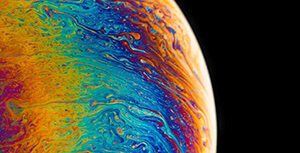

评论区